For the first you download the software EASEUS Data Recovery Wizard 8.8 istall After download and then open.
Select all file type, and press next
Select all file type, and press next
Select the local disk, which is a local disk or MMC flash that has been lost .Then you click Scan, here will take a long time, where the computer will restore the data, wait until 100%
.
After 100% click
Then you select the lost partition, below it will come out the missing data. (Picture above).
sliding cursor right, after meeting the data, and then click, continue to select recovery
sliding cursor right, after meeting the data, and then click, continue to select recovery
select where to save your data, and save.
Now your data has been resurfaced, do not forget that this trick helps, simply comment below, thanks.

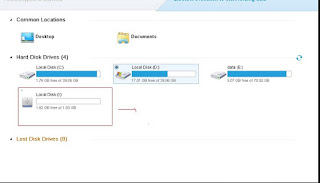



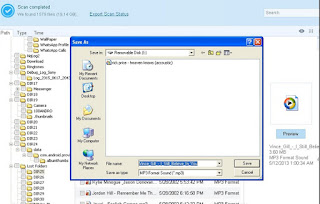

0 comments:
Post a Comment